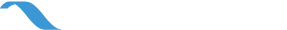As an online personal trainer, you have to deal with two conflicting realities;
On the one hand, your clients’ success depends on your ability to meet that individual’s specific needs. So the more time you spend on writing personal, compelling messages to your clients, the happier and motivated they will be.
On the other hand, if you ever want a profitable business, you’ll need to scale things up and coach more clients. One way to do that is to streamline or even automate some of your communications, which in turns may lead to losing that important touch of personalization.
How do you reconcile these two conflicting concepts? Here are a few tricks that’ll make you more efficient with your communications, while still sounding like the Awesome, attentive human being your clients love.

Separate What Can Be Automated, From What Needs To Be Customized
First, make a list of all the messages you send on a regular basis. You should be able to separate them into 3 categories:
- The ones that absolutely need to be 100% personal
- The ones that can be 100% automated
- The ones that need a touch of customization, within a canned message template
Your list will look something like this (you’ll have a few more, as this is just a brief example):
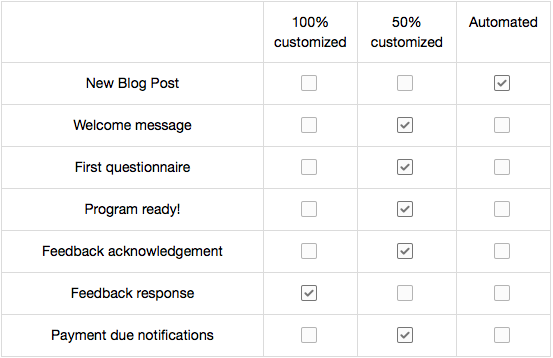
Let’s get rid of the two easiest categories: the fully automated ones, and the ones that are 100% customized.
- New Blog post (Example of an automated email):
Do you have a blog? If you don’t, perhaps you should consider it.
If (or when) you do, the email you send out to your clients to announce a new blog post will need to be automated, so that all you need to do is click on a button, and the post is out. This one is a no-brainer, because none of your clients will expect a personal message for that. Just make sure to follow these simple rules when setting up this automation.
Click here to read this article from Jim Davidson about how to avoid common mistakes when launching automated messages.
You probably already know that the most popular tool for this is Mailchimp.
- Feedback response (Example of a customized email)
This is a super important one. Each time a client tells you how he felt after a workout, he’s actually opening the door for you to show how good or how bad you are as a coach. It’s that simple.
If you’re bad, you’re going to wait 3 days before replying with some kind of generic response like *“I got your feedback, let’s talk about it when you come see me”. *
If you’re good, you’ll reply right away with a perfectly customized message, where you’ll acknowledge the question, show empathy, and suggest concrete solutions. No room for automation or canned responses here.
Use Canned Responses
A Welcome email is an example of a message that could benefit from a ‘canned’ template.
Once your client has paid for your services, you probably already send out some kind of ‘Thank you’ or ‘Welcome’ email.
Although that message could be sent automatically through your payment platform as soon as a payment is collected, you wouldn’t want to miss an opportunity to make an outstanding first impression. Therefore, you’ll need to add a good deal of personalization to this important message.
On the other hand, this message will go out to virtually all your new clients; so obviously, the main elements will remain the same across all your clients
Perfect opportunity to use a canned response (pre-created response)…
No matter what emailing client you’re using, you have ways of canning responses and using them in future emails.
If you’re using Mac Mail
With Mac mail, you have a decent workaround that allows you to create canned responses and re-use them in the future.
- First, you’ll need to create a new message as if you were going to send it for real. While writing the message, make sure to:a. Make the title easy for you to recognize, since you’ll use it to find it later when you have 100 canned messages (good example: Welcome message, package 1). Just keep in mind that at this point you’re creating a canned message… you’re not really sending out the message to your client (bad example: Welcome Mathew!).b. If there are some elements you want to customize within the message, make sure to make them stand out (for example by replacing them by **********).The last thing you want is to leave a custom field (for example the person’s first name) un-customized. Not only is this ugly to look at, it also completely destroys the magic.
- Then, when you think you’re finished, go back to the beginning and read yourself over. Canned responses created this way cannot be edited afterwards, so you need to make sure they don’t contain any typos or other kinds of mistakes.
- Once you’re sure, click on the X icon to discard the message. Mail will ask you if you want to save the message in you drafts. Answer YES.
- Finally, open your ‘Drafts’ folder, and drag the newly created message into another folder of your choice, for example a new folder called ‘Canned responses’.
From that moment on, you’ll have access to that message. Whenever you need to use it, just open the ‘Canned responses’ folder, select and copy the text, and paste it within the message you want to send to your client. Replace the variables with real information, and send!
If you’re using Gmail
Gmail is even easier if you’re ok with using beta features. Just go in your Settings > “Labs” features, and activate the ‘Canned Responses’. Once activated, the process will be similar as above.
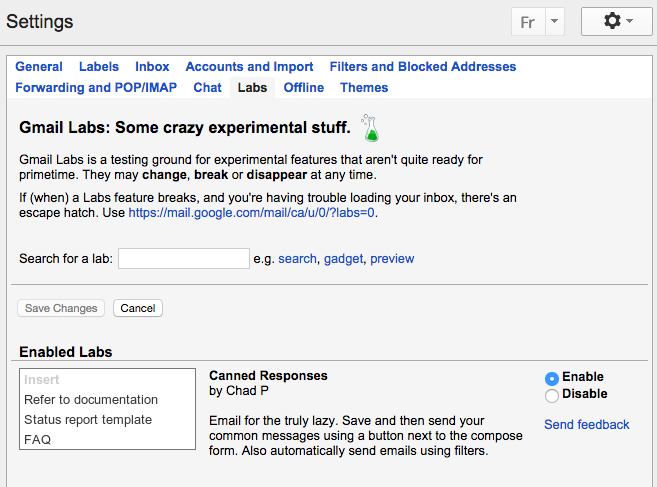
Click here to find more detailed guidelines from Doug Aamoth as well as a step-by-step video guide.
Segment Your Clients
Now this is a big one. One very good way to streamline your communications is to segment your clients into various lists, groups, sub-groups, etc.
The idea here is to separate your clients according to the types of interactions you’ll need to have with the clients.
For example, one structure that’s pretty popular resembles the following (with different package names):
 Gold package
Gold package
Clients who receive most of your attention. You read their every feedback and respond to them as often as they need, as quickly as possible.
 Silver package
Silver package
Clients who have a limited amount of communications per month. For these, you’ll probably identify one of two moments during the week, and answer their questions at these specific moments.
 Bronze package
Bronze package
Clients who do not need any personal attention, outside of programming.
If you’re using TotalCoaching as a personal training software, this can be done by creating sub-groups of clients. If you’re using any other software, chances are you also have a similar feature. If you’re relying on Mailchimp for your mass-communications, this can be done by first creating a list, and then adding ‘Groups’ within that list.
Don’t make the mistake of creating too many segments. You basically want enough people in each segment to make that segmenting worth it!
Schedule Your Communications
One great aspect of online coaching (for your clients) is that they have access to you 24/7. Meaning that they can at least try to contact you (through email, SMS, or the messaging system of your online management software) at pretty much any moment of their day.
Imagine that when you add up all your clients, you end up receiving a message, a question, or feedback pretty much every 15 minutes of all waking hours.
If you’re like me (a borderline TDHD) and can’t refrain from putting the current task aside to read that newly arrived message, you’re headed for trouble. If you don’t streamline this side of your business, it’ll quickly turn into a vortex of inefficiency, as demonstrated in this article on Yast about task-interruption and time management.
According to that article, getting sidetracked by something as futile as an email can require an average of 23 minutes just for you to get back into the zone to, say, build your client’s training program.
Here’s what you’ll do: first you need to identify a specific period of the day that will be reserved for reading and replying to messages from clients. This should be done relatively often (1X to 2X per day). The most important here is this: NEVER reply to a message outside of the predetermined periods. Even more important: Don’t even READ messages outside of these hours.
Don’t worry, your clients will still consider you “highly responsive” if you allocate two periods per day to answer them.
To go hand in hand with the previous point: perhaps you should set daily reminders, say at 9AM and at 4PM, which mark the beginning of a 1-hour period during which you do nothing but answer your client’s messages, questions, comments and feedback.
Here’s a brilliant round-up that’ll make you better at managing incoming emails.
You keep on telling your clients that in order to be regular with their workouts, they need to schedule them. Well, shouldn’t that apply to you too?
How do you streamline your communication? Leave your comment below!