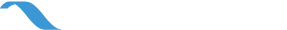Hey ladies and gentlemen! In this article, I will be teaching you about four different ways that you can train your personal training clients online.
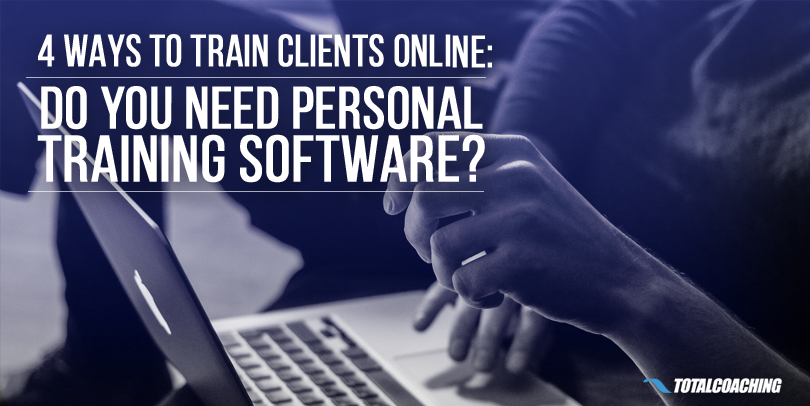
Over my 10 years as working as a personal trainer I have used every single one of these techniques. This list is kind of a break down of my evolution with training clients online and how it has progressed from good old-fashioned e-mail all the way to modern personal training software.
Each of these tactics has its own benefits and downfalls that I will be going over. You can also use a combination of these techniques in your own personal training business online.
So whether you are studying to become a trainer or you're a veteran, use these methods to help your online training business.
1. Good Old Fashioned Email
When I first started training my clients online, everything went through e-mail. I remember when I created my first ever workout calendar in Microsoft Word. This was back in 2007 and I thought it was revolutionary!

You can send your clients their personalized exercise routine written out in your workout calendar via email. As your clients go through the routine they can fill out the weights used, repetitions and sets performed and send it back to you after they have completed it. You can then review their progress, make changes and send them new routines once again through e-mail.
All forms of communication can be done through e-mail. This includes sending motivational posts, forms to fill out, new exercises as well as information on how to take measurements and track progress. For years this worked incredibly well for me and honestly never thought I would change.
Pros:
Everybody has an e-mail address and knows how to use it. Using a workout template that you can e-mail is much easier and efficient when compared to writing everything down by hand.
Cons:
Takes a lot more time than using other methods. Navigating through e-mail can be a huge headache. It creates more work for your client because they have to fill out the workout and e-mail it back to you.
Scheduling check-in calls over e-mail takes a long time and you have to keep track of all of your other clients so that you don't double-book.
2. Google Drive
With the arrival of Google Drive and its suite of features, my online personal training world got flipped right on its head. I basically was using the exact same workout calendar that I created in Microsoft Word all those years ago. The only difference was I would upload it to Google Drive and send my clients a link to access the document.
There are tons of benefits to having a cloud-based version of my workout schedule. Some of these benefits include the ability to auto save with every new input. I can't tell you how many clients of mine would enter their information into the Microsoft Word workout schedule, but then forget to save it.
I would have no idea how well they did on the routine and not very often would they remember the weights, repetitions or sets that they did.
With Google Drive, every time a number or letter is typed in, the document saves automatically.

Here is the workout template that I use with my online clients on Google Drive.
My clients no longer needed to save the document to their computer and then attach it in an e-mail. All they needed to do was fill it out and I would be able to open the same document in order in order to track their progress.
Google Drive allows you to easily manage your schedule using Google Sheets. Whether you are doing in person personal training as well as online personal training, or if you want to manage online consultations, Google Drive can help. All you need to do is make a calendar in Google Sheets that shows your availability throughout the week.
You can give all of your clients access to the sheet so that they can book time slots. When you your other clients logon to the spreadsheet, they will be able to see which times have already been booked and which times are free.
Another cool feature of Google Drive that I like is that you can send workout forms or surveys to your clients to be filled out online. No more printing forms, filling them out, scanning them back onto your computer and sending them by e-mail. The process is much easier and much smoother using Google Forms.
Pros:
Google Drive is completely free. It is a much better option than using e-mail to book your appointments or to e-mail your workout templates. Google Drive automatically saves so you can rest assured that nothing will get lost. Both you and your client can work off the same copy on Google Drive. Google Drive forms are very helpful.
Cons:
Scheduling with Google Drive can get complicated because all of your clients have access to the same form, but also have permission to delete other people's appointments if they wanted to be malicious (yes this has happened to me). You can use comments on the workout schedule but it is not the cleanest form of communication. Some clients may have trouble learning the ins and outs of Google Drive if they are completely new to it.
3. Your Own Personal Training Website
The next option for training your clients online is to do everything through your own personal website. There's nothing that makes you seem more professional than having your own domain name for your personal training business.
Creating your personal website has never been easier than it is now in 2018. Domain names cost about $10 a year, whereas you can get hosting for as cheap as $3 a month. Most websites are run on a free content management system known as WordPress which is completely free of cost.
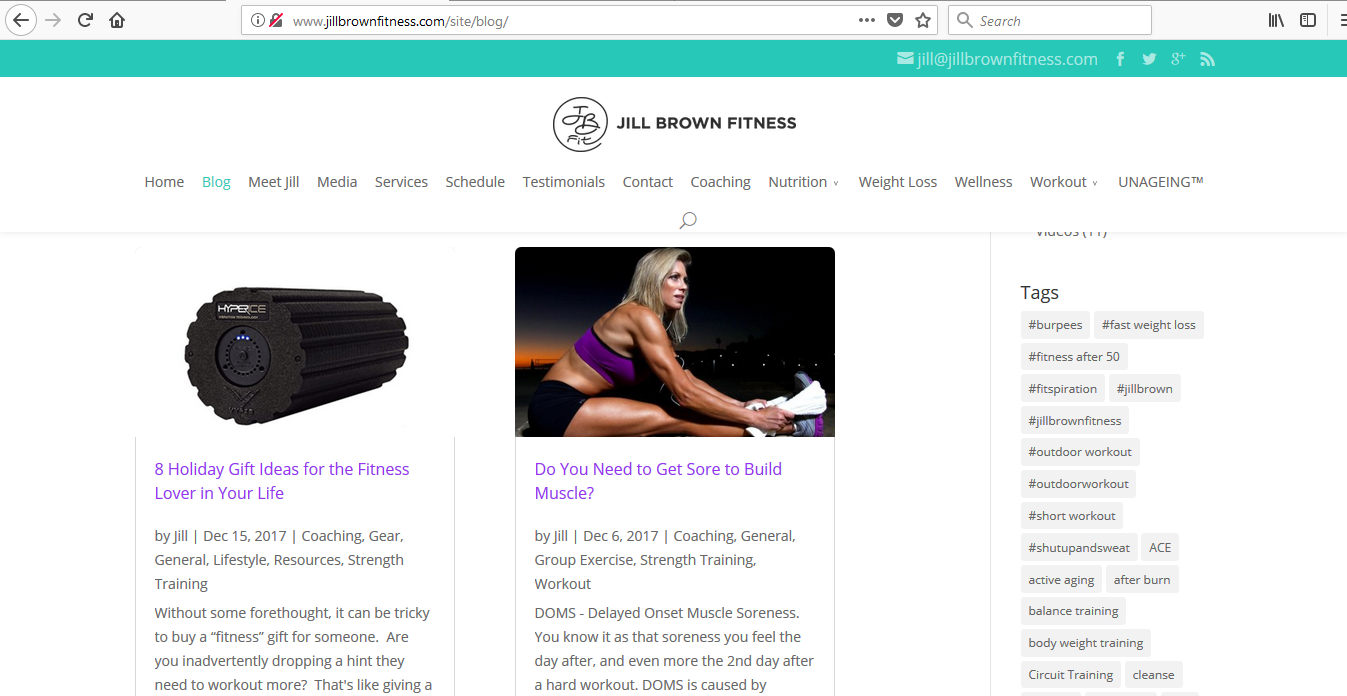
You can create and use your own personal training site to communicate with your clients
Owning your own website means you have a lot of freedom in terms of what you can do with it. You can have the website designed so your clients can create accounts on your website in order to login. After logging in they can access your content, routines or programs.
You can manage your schedule using various WordPress plug-ins (adds additional functionality). For example, you can create an exercise library, use forms and even handle your clients payments all through your personal domain. All of this functionality can be added using WordPress plug-ins or a professional coder can be hired.
Pros:
The initial set up cost is relatively cheap for the domain name and hosting. Owning your own website makes you stand out from the crowd as being a professional in the industry. All of your online training can be contained in one singular spot.
Cons:
The learning curve for setting up your own website and learning the ins and outs of WordPress is steep. Although a lot of functionality can be achieved through WordPress plug-ins, they can be unreliable.
For example, WordPress plug-ins can break or their producers can stop working on them altogether which makes them a security liability for your website.
If you want to get custom functionality for your website that is not offered through a plug-in, you will have to pay very high prices for a coder. This will also require constant maintenance on your website and you will continuously have to pay to keep your site up to date, functioning and secure.
4. Personal Training Software
Signing up for personal training software is the last item on my list. This is also the current method that I am using because overall it works the best for me. The personal training software in particular that I will be talking about is called Total Coaching.
Personal training software can solve a lot of problems that we run into as personal trainers. Using software to book my physical appointments or manage my consultations has never been easier. It is similar to using Google Drive, but it is aesthetically much more pleasing and secure.
Creating workout programs for my clients using personal training software saves me tons of hours over the course of a month.
This is because the software includes an enormous exercise library. This allows me to search through thousands of exercises, drag them to my routines and even create my own personal exercises to choose from. It also allows me to save workout templates so that I can use them in the future, which saves me tons of time down the line!
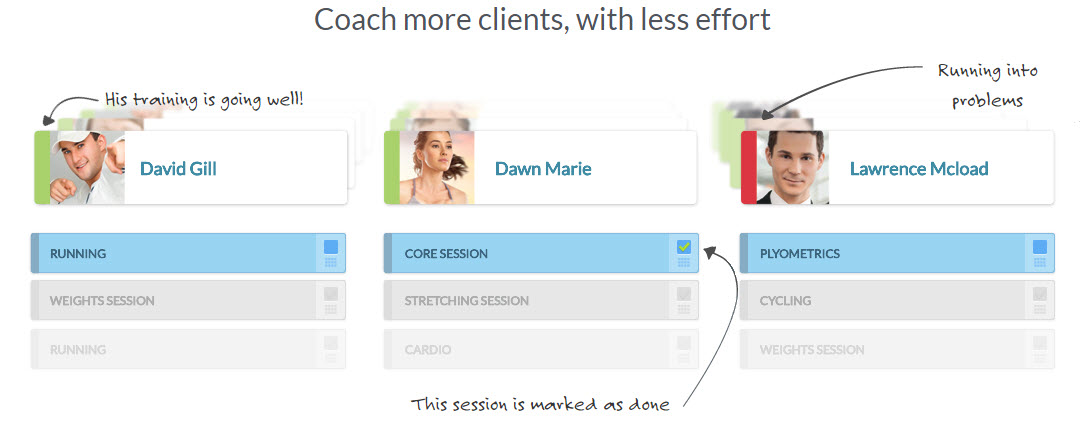
Personal Training software can help you manage your client's workout routines.
All the communication with your clients can be done all in one spot. You can also send template messages to all of your clients at the same time which saves hours.
For a video demonstration of what TotalCoaching's online personal training software can do, check out this video from Dave Smith of Make Your Body Work:
On top of offering your personal training services, you can also offer nutrition services to your existing clients. This is a great way to earn some extra money on top of your program design.
It is a lot easier to keep track of how your clients are progressing using this software. This way, you can pick out the ones that are struggling with the routines quickly so that you can prioritize them. This helps a lot with client retention and client satisfaction.
My clients are also extremely satisfied because they get to input their workout information right on to their smart phone or tablet at the gym before they forget. The application charts the progress of my clients, which provides additional motivation when they see they are moving in the right direction.
Pros:
Has saved me hundreds of hours overall from program design, ease of communication and schedule setting. It gives me the peace of mind knowing that I'm not double booked or that I will ever lose a workout program for a client.
It helps with client retention because it allows me to focus on my clients that are struggling a lot easier. It has a huge list of exercises to choose from but also lets me create my own. The charts and graphs that are produced from my client’s data provides motivation to keep consistent with the workout program and diet.
Cons:
Personal training software is not free. The price depends on how many clients you have. You may have some clients simply don't want to learn a new system and would rather stick to e-mail.
Conclusion: Do You Need Personal Training Software to Get Started?
Overall, there are a bunch of different methods that you can use in order to train your clients online. This list is kind of the evolution I have gone through over the last 10 years of training my clients online. You can always use a combination of these different methods.
What I'm currently using right now is personal training software. Sure it costs money every month, but the amount of time it saves me overall is completely worth it.
You have to ask yourself: what is your time worth to you? For me, the value of time saved, the headaches avoided and the ability to be much more efficient is worth a lot. But if you would like to go the free route, you always have options.